Routines, Scenes, and Voice Control
At sunrise, warm lights fade in, blinds open halfway, and the speaker reads the forecast. Start with two steps, then layer gently. Comment with your dream morning and we’ll suggest starter automations.
Routines, Scenes, and Voice Control
Use short, distinct names and group devices by room. Avoid duplicates like “Lamp” everywhere. Create a fallback scene button for guests. Practice commands out loud and share what phrasing worked best for you.